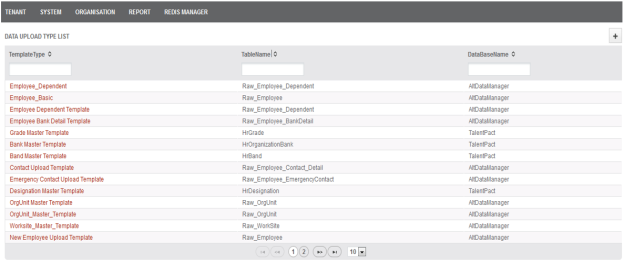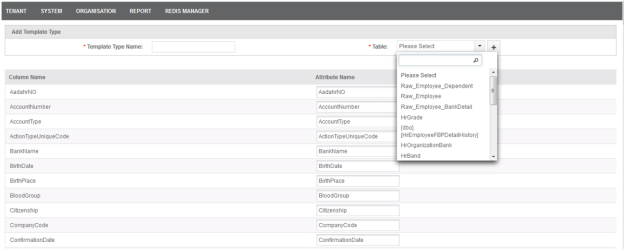Employee Data Upload Setup
To view the basic steps to setup Alt go to Module Setup page.
We have the provision to create default data upload template from Super Admin Portal. To do default setup of Employee Data Upload, perform the following steps:
Login to Super Admin Portal -> System -> Data Setup
We do have list of below fields which would be mandatory at system level to upload all required fields which helps Alt to work in error free way:
1. Employee code
2. First Name
3. Gender
4. Date of Joining
5. Designation
6. Orgunit
7. Worksite
For adding template, click on (+) and need to mention ‚ÄúTemplate Type Name‚Ä? then select database and respective table for the same. After selection of table, all fields will be populate there and will also be saved there.
For further details on configuring employee data upload template as per client requirement, click here.
Note: By using this functionality, user can configure their template (which they used for their daily work) in system.